
Just like regularly changing the oil in your car helps keep it running smoothly, preventive maintenance keeps machinery at nuclear power plants operating safely. Lean Power helps these plants control the costs of planning and documenting regular maintenance. I joined the project to help design a solution to improve workforce efficiency, schedule optimization, and analytics.

Before designing the solution, we needed to know how maintenance work was being documented. What we learned was that a surprising amount of work was still paper-based, and few digital options existed. Even the most advanced software at the time, an iOS app that simulated filling out a paper form by allowing users to draw on top of a scanned PDF, wasn't even a form you could fill out.


The thing about nuclear power plants is they are very secure. No power plant would allow a product team to roam around and solicit feedback from users. Security clearance, unions and safety precautions make user testing cost prohibitive. Building a product based on assumptions and user stories with lots of ambiguity creates a tough road to success. Luckily, we met a recent retiree who was willing to lend his industry expertise to the project. Another bit of luck came from finding a site where construction of a new power plant was halted, but the equipment at the site was still being maintained by a field tech crew.
About halfway through our project, we were able to get the working prototype into the plant technicians' hands. With the help of a few iPads, we were able to “observe” the technicians as they interacted with our app while performing real preventive maintenance activities.



Technicians who maintain the power plants are used to the paper process. We worked hard to digitize the familiarity of the paper process, without giving up the advantages of going digital.
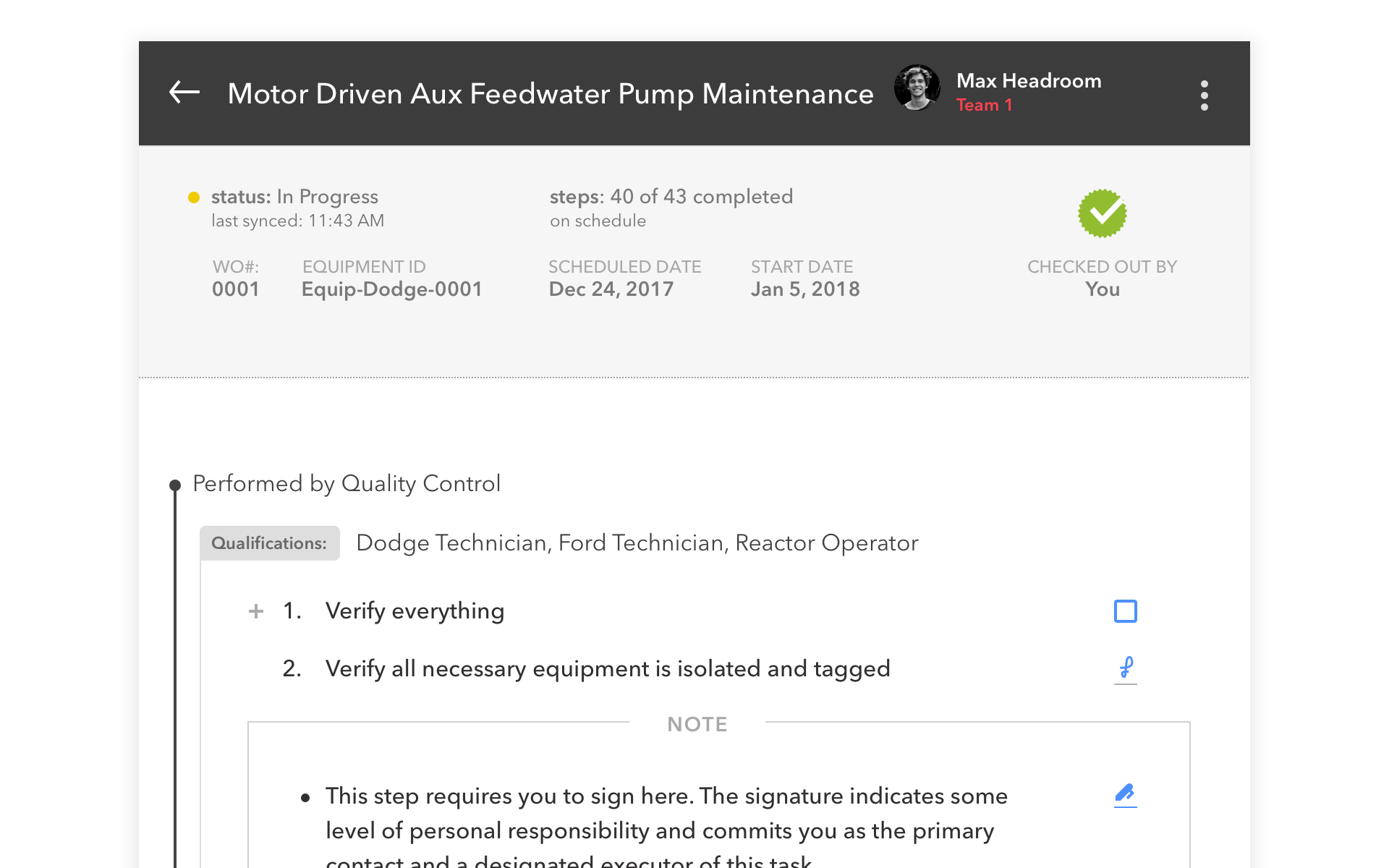
Looking at paper documents, we noticed that sometimes field technicians wrote in the margins to leave notes for their supervisors. These notes would eventually find their way to the person who wrote the work order. Often the memo had to do with a mismatch between what was expected and the on-site reality. The person in the field would have either stop the work or skip that step. It could take days until the discrepancy was addressed. We introduced a feedback feature to allow supervisors to receive instant notification whenever a field technician comments.



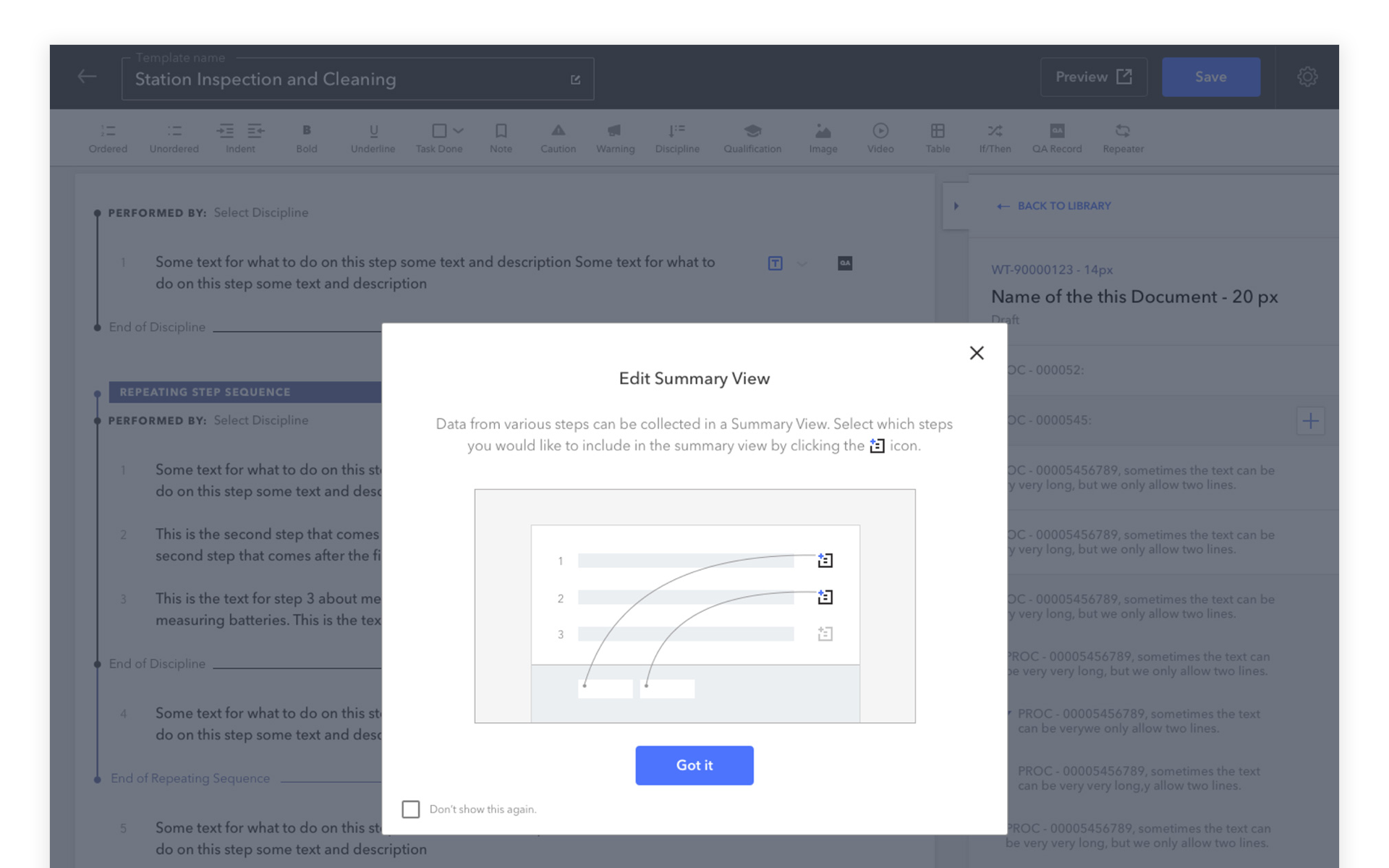




While working on loops I created this video to explain the workflow.
Currently, Lean Power’s digital solution is being piloted at one power plant. The nuclear industry has a long lead time when it comes to adopting new processes. But Lean Power is positioned to make work safer, better, and save plant operators money with its app.